Here are just a few examples of what you'll learn to do in these Webinars:
Before Picture - not too bad but there is a lot of stuff in the background that distracts your eye.

After editing in Memory Manager:

I have cropped the photo, fixed the glowing eyes, lightened the picture, removed the dartboard, the light overhead and the register in the celing. Also little bits of hair that were sticking up on Jamies head are now gone! I'm working on learning how to take a few pounds off my picture ;)
Here's a picture that I removed the color from the background so my little elf would stand out:

Still not convinced to watch the webinars? How about if I bribe you - I'm not above it. Memory Manager and Storybook Creator Plus are fantastic programs & I like to give away free stuff anyways ;)
After you have listened to the 4 webinars and have ordered your storybook - email me & I'll send you a link to download a Family Quick Kit package that can be used with SBC+. You have 4 choices:
- Family Quick Kit Digital Kit -individual papers & embellishments
- Family Quick Kit Pre-Designed 8 x 8 Pages
- Family Quick Kit Pre-Designed 11 x 8 ½ Pages
- Family Quick Kit Pre-Designed 12 x 12 Pages
I have used the traditional version of the Family Quick Kit to make an album that contains some of my favorite pictures & it is one of my favorite albums! The artwork in this kit is fun & bright - really nice to work with. Here are a couple examples of the 8x8 digital pre-designed pages:
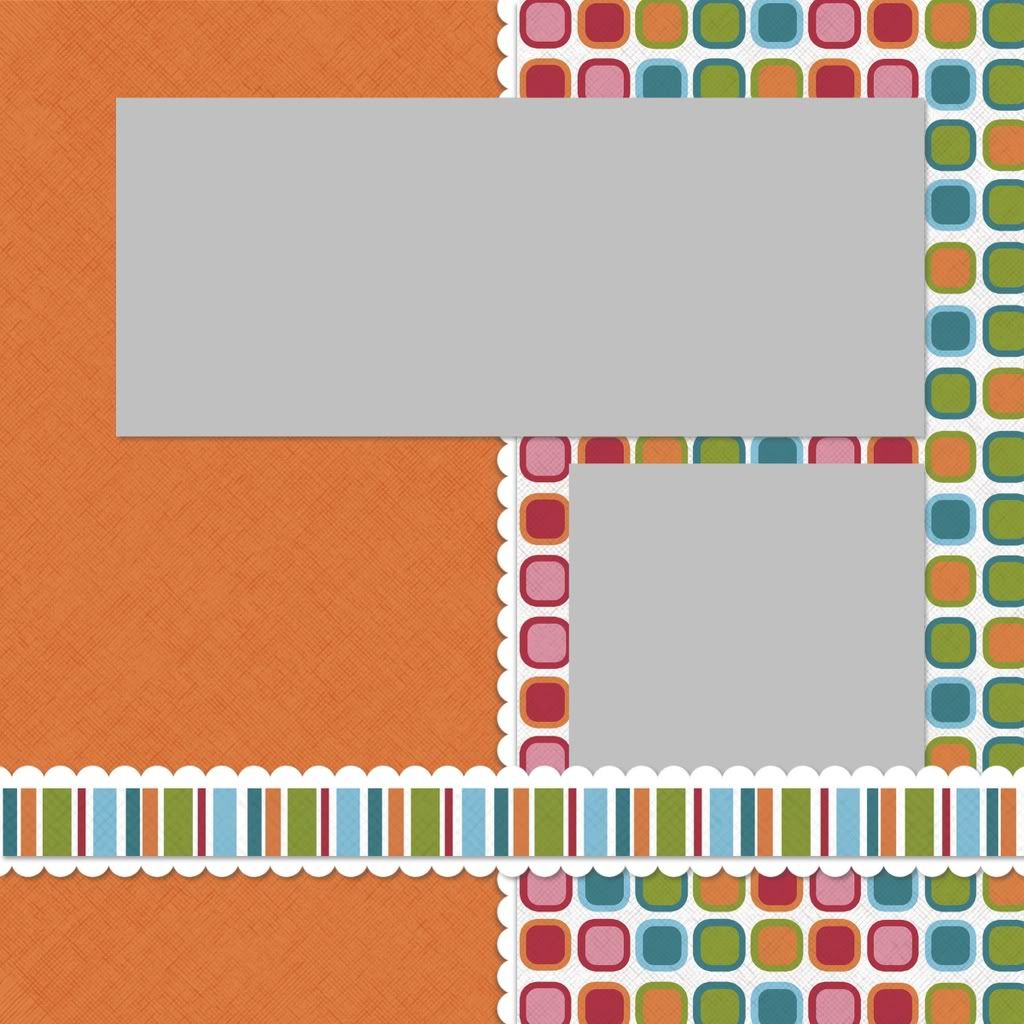
Just waiting for your photos!
Email me @ Lisa.Graham@sbcglobal.net


No comments:
Post a Comment