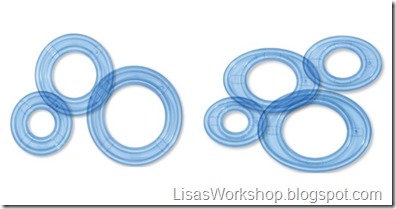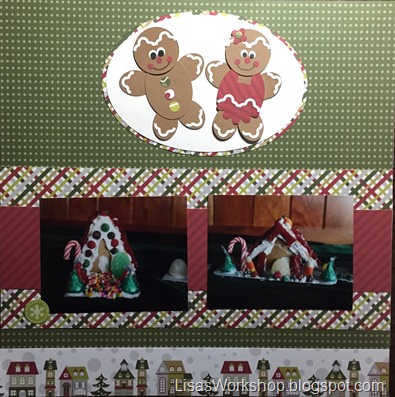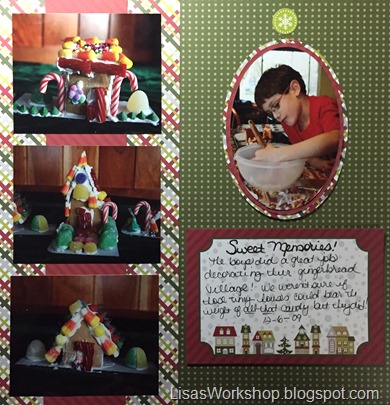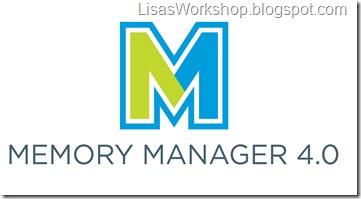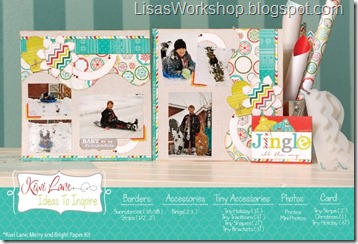Here are some quick ideas for stocking stuffers, classroom treats or a little something for someone special. Each project only takes a few minutes with the help of some great timesaving tools by Creative Memories!
Elf Legs

Pants: Double up a piece of the red striped paper from the Christmas Joy paper pack about four inches. Using the Shape Maker System and the Square Cartridge punch out a square leaving the folded edge intact (shown below). Cut a small triangle (from both layers) on the edge opposite the fold as shown in the photo above. Add stitching detail using the fine tip of the Black Dual Tip Pen.

Buttons: Leftovers from the Border Maker System and the Bubbles Cartridge. Add dots with the fine tip of the Black Dual Tip Pen.
Shoes: Using the Circle Cartridge from the Shape Maker System punch out a circle from black cardstock then place the paper back into the Shape Maker System and punch out a crescent shape.
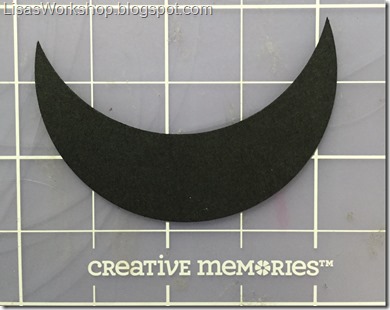
Make 2 of these crescent shapes. Fold each crescent in half and trim a little bit off the bottom.
Apply a good amount of Tape Runner adhesive to the inside of the pants and shoes, making sure to get both sponts on the paper where the Sixlets will be placed. Assemble as Shown.
Bell/Ball on the shoes: Leftover circles from the Border Maker System and the Bubbles Cartridge.
Buckle: use the Filmstrip Cartridge with the Border Maker System and punch out a small border from white cardstock. Trim down one of the hollow squares on the edge of the border. (I found the Sixlet candies at my local Dollar Tree store.)

Using the Shape Maker System and the Square Cartridge punch one square from double sided paper. Cut from each corner to almost the center. Place a good amount of adhesive in the center of the square using your Tape Runner. Fold every other point to the center and press down. Place more adhesive in the center and adhere a Hershey's Kiss candy. Adhere a tube of Sixlet candies to the back of the pinwheel as shown.
Note: See this blog post for info about the system below to identify Circles & Ovals with the Custom Cutting System.
Body & Ears: From the grey patterned paper in the Christmas Joy paper pack cut the following using the Custom Cutting System & Oval Patterns:
7IR
5IG(2)
Cut from light red/pink designer cardstock:
5IB(2)
Gently fold the large oval in half lengthwise and make two cuts just a little off center as shown below.

Eyes & Nose: Leftover circles from the Border Maker System and the Bubbles Cartridge.
Adhere ears, eyes and nose as shown.
Add whiskers using the fine tip of the Black Dual Tip Pen. Slide on a candy cane for the tail.
Hot Cocoa Kit

Supplies Needed:
- Sandwich bag
- Instant hot cocoa packet
- Cocoa mix-ins. I used Hershey’s Kisses and cute peppermint marshmallows I found at Target but you can have a lot of fun with this! Other things you could add: a candy cane, plastic spoon dipped in chocolate or caramel with sprinkles/salt/peppermint added before it hardens; caramel squares…lots of possibilities!
Candy Cane Rudolph
Wrap a piece of brown cardstock around 2 candy canes placed side by side. The piece I used measures 3 1/2” x 2 1/2”. You may need to adjust yours depending on the size of the candy canes you use. Put a line of adhesive on one of the shorter ends of the cardstock. Place the adhesive lined side of the cardstock facing up on the back of the candy canes & wrap cardstock around the candy canes until it overlaps and adheres in place.

Add eyes & nose made from leftover circles from the Border Maker System and the Bubbles Cartridge.
I hope these treats help to sweeten the holiday season!
Merry Christmas!!