I have been using electronic die cutting machines for close to 10 years. I’ve used a few different ones (Wishblade, Cricut & Silhouette) as well as a few different software programs including Sure Cuts A Lot (SCAL), Silhouette Studio (SS), SS Designer Edition (DE) & Make The Cut! (MTC) and have found that my Silhouette Cameo and Make The Cut! are my tools of choice. The Silhouette cuts beautifully & precisely. I love the ability to create my own titles using any font on my computer, to create files using shapes or images and also to purchase and/or share files. There is also a print & cut feature that is fantastic. Here’s a brief video showing just a bit of what the Cameo can do:
If you’re even thinking about getting a Silhouette machine (Cameo has a larger cutting area than the smaller Portrait) you should download the free Silhouette Studio program. Play around with the program, watch videos and start collecting shapes! Here is a link to download the Silhouette Studio program http://www.silhouetteamerica.com/software
Silhouette offers a free shape each week in the Silhouette store. You'll probably receive a download card with your Silhouette Machine good for $10 in the Silhouette Store so if you’re waiting to get a Silhouette you can set up an account, start shopping or create a wish list. http://www.silhouetteonlinestore.com/
I have found that the free program that comes with the Silhouette machines – Silhouette Studio (SS) - isn’t easy to work with. It’s unstable – often getting hung up and/or crashing (consider this a reminder to save your work often!) The tracing feature is hard to use and you’re limited to cutting .sil files with SS. That is unfortunate because most cut files are in a SVG format. To cut SVG files you’ll need another program. You can upgrade to Silhouette Designer Edition – that has more features but it still works the same as SS (with more features) and I’ve experienced the same crashing issues and so have many others I’ve heard from.
Fortunately, there are some 3rd party software programs out there. I’ve used both SCAL and MTC and really, really like using MTC. It was designed by a scrapbookers husband and the software is upgraded from time to time at no charge to MTC owners. It’s very user friendly!
(I am an affiliate for MTC! – but I became an affiliate because I love the program, not the other way around)
Do yourself a favor – download a trial version of MTC – simply click the “Download Now” button It is a wonderful program – the layers feature is my favorite. You can try it out but won’t be able to cut your items until you purchase your copy of MTC. Once you do that you’ll be able to cut all other file types other than .sil files. You can save files as SVGs, something you can not do in the upgraded Silhouette Designer Edition program. I use MTC for everything but .sil files. I find myself using .sil files less and less because of the issues with the Silhouette programs and because MTC is so much easier to use.
But don’t take my word for it - see which program you prefer and judge for yourself!
Here is a great comparison between Make The Cut & Silhouette Designer Edition: http://underacherrytree.blogspot.com/2012/01/why-make-cut-mtc-vs-silhouette-designer.html
Here is a comparison between Silhouette Studio & Designer Edition: http://www.silhouetteamerica.com/media/docs/silhouette-studio-version-comparison.pdf
Here are some other resources for the Silhouette machines.
A good, basic – get started with your machine video:
http://www.youtube.com/watch?v=nMQ84O8o33I
This is a great series of videos - she explains things in detail and is easy to follow: http://www.youtube.com/user/2tinytreasures/search...
Tracing Without Tears series - using Silhouette Studio (the software that comes with the Silhouette Machine) http://www.youtube.com/playlist...
Good video about the Print & Cut feature. http://www.youtube.com/watch?v=vqXrUmZoc_o
I have lots of Silhouette/electronic die cutter related pins here on my Silhouette Pinterest Board http://www.pinterest.com/lisa.../silhouette-ideas-and-finds/
and a board dedicated to vinyl projects http://www.pinterest.com/lisagraham/vinyl-projects/
This is where I order my vinyl from – great selection & quick shipping!
This is a community board showing projects created with Make The Cut - where anyone can pin to it. http://www.pinterest.com/conicuts/make-the-cut/
This is one of my favorite spots for SVG files. Lots of great, fun files and a freebie each day!


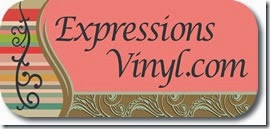

Hi Lisa, I am pretty knew to all this but I am looking at getting a silhouette cameo. You mention in your blog about the make the cut program. My question may be a bit stupid - but am I right in thinking that you can create using make the cut and still send it to the silhouette for cutting? Thanks!!!!!
ReplyDeleteI also want to know having made a file in MTC what format can I save it in to use within Silhouette software? I actually have found it easier to use the SC software and have never had problems with it crashing, however I bought MTC some time ago and am just trying one last time to use it before I decide whether to simply sell it.
ReplyDeleteNo stupid questions :) This can be a little confusing! Make the Cut works with a number of electronic die cutting machines - including the Silhouette. In addition to the MTC program you will need to download & install the plug-in for the machine you want to use. You can download the plug-ins from Make-the-cut.com & then click on "download." MTC saves files in mtc format (which can only be opened in MTC) but you can also export the file as a svg (used by most other die cutting machines & designers), vector PDF file (I've done this to show what a file will look like, EPS/AI (for Adobe Illustrator, I believe) & Raster file (no clue what that file type is for.)
ReplyDelete
ReplyDeleteIs MTC compatible with a Mac? I have a cameo and I am leaning towards the MTC instead of updating to the cameo design studio
Hi,
ReplyDeleteI have the Silhouette Studio Design Edition (SSDE)and have found that it works great for cutting SVG files. I am also not experiencing the freezing issues, so it might be something specific to your version of Windows or your hardware configuration? My PC is running Windows 7 (64bit) and I really love SSDE; it is simple to use and opening SVG files just works. I do miss the layer functionality though; I think if Silhouette were to add the layer functionality and if it were to work similar to that functionality in the new Cricut software, that would make it perfect... :)
There is an update coming out today from Silhouette - hoping that it's something big! I would LOVE to see them add back in the ability to save files as SVGs.
ReplyDeleteI am about to get my cameo 3 and I am wondering if you could give me insight as to which operating system works better for both MTC and The silhouette software. I have a laptop that runs windows 10 but I really don’t like the software honestly but I’m getting a MacBook Pro the same day as my cameo. Just wondering which I should use if either has any kind of restriction in software
ReplyDeletenice
ReplyDelete