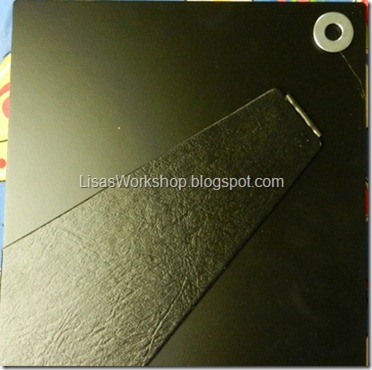Welcome to the croppers stopping by after the fundraiser crop for Inflammatory Breast Cancer! Please take a moment to learn about the symptoms of IBC – it is a rare and very aggressive form of breast cancer. It is usually not detected by mammograms or ultrasounds.
I was lucky enough to be asked to contribute to the goody bags for this crop and thought it would be a good chance to feature some of Creative Memories Think Pink products. A portion of the sales from this line go to the Breast Cancer Research Foundation (BCRF), an organization I am proud to be associated with!
Unlike many organizations that associate themselves with raising awareness for breast cancer (like the Susan G. Komen Foundation) the BCRF does not have a huge portion of their funds going to pay immense salaries, lawsuits against those that use “for the cure” in their efforts to raise funds for other causes and they most certainly do not fund other organizations. You can be sure that by contributing to the BCRF and buying CMs Think Pink products you’re actually helping to fight against breast cancer.
BCRF continues to remain one of the most fiscally responsible charities in the country.
BCRF holds a 4-star rating from Charity Navigator, its tenth such designation since 2002.
Additionally, BCRF is the only cancer organization designated as "A+" by CharityWatch.
If you print the image below as a 4x6 print you will be able to punch out the buttons with CMs Circle Maker and use them on your traditional projects. They look great on top of the Scallop Circle, too. 
This was created using CM’s digital scrapbooking program – Storybook Creator Plus (SBC+). I use this program for so much more than scrapbooking! Flyers, invitations, gifts, album covers – SBC+ is an easy to use program that can help you create custom items quickly!
Here are some items I did to show you just a few quick and easy ideas to mix digital and traditional items – creating hybrid items.
The Think Pink line is available while supplies last! If you want these items order them before they’re gone!

This page uses decorative cardstock (it has beautiful silver foil accents) and printed paper for the photo mats are from the Think Pink Specialty Pack. The paper ribbon is from the Think Pink Embellishment Pack. “Cropping for a cure” title and ribbon button embellishments are from the Think Pink Digital Kit and are included in the freebie print at the top of this post. The button at the bottom of the page is mounted with Foam Squares on top of a Scalloped Circle punched out of Pink Shimmer Cardstock and that is adhered to a scalloped circle punched out of Raspberry Cardstock. The Scallop Circle Maker punches out 2 shapes. Sliding the lever on the base allows you to choose which shape to cut – scallop, or decorative scallop.



Paper and die-cut border at the top of the page are from the Think Pink Specialty Paper Pack. I used the Silver Metallic pen to accent the edges of the photo mats and journaling strips. Layering a black scalloped circle underneath a pink one gives the embellishment a bit of a shadow. Ribbon button is from the Think Pink Digital Kit and can be found in the freebie at the top of this post.
Epoxy Sticker is from the Think Pink Embellishment Pack.

I used the computer to print out the “Think Positive…” sentiment for this card. Much easier, more precise and a lot cheaper than using stamps!
CM also has a Ribbon Maker that can be used to create all sorts of awareness ribbons.

I love helping out with fundraisers! Please let me know if you need help raising funds! Even if you’re not local I’d love to help!