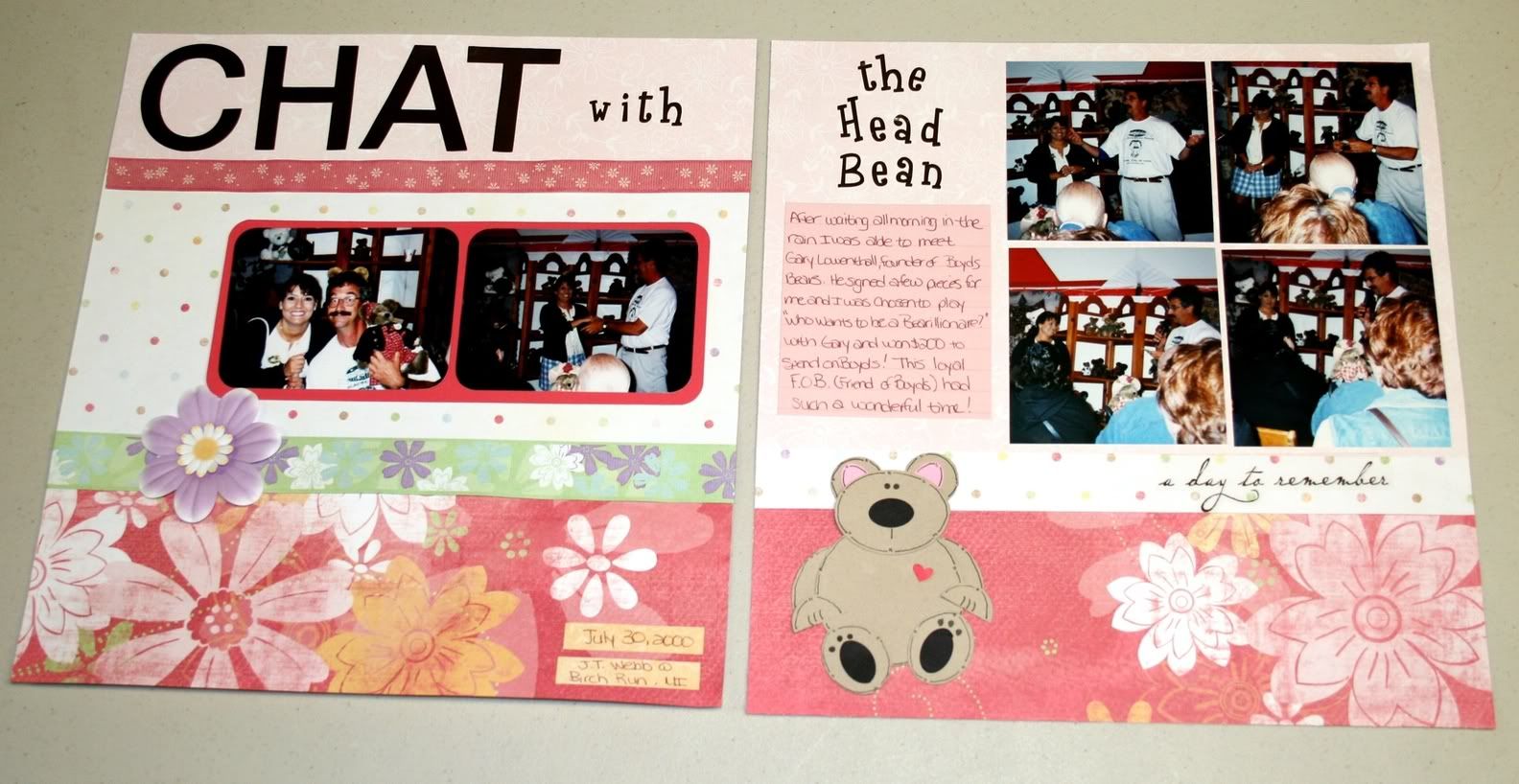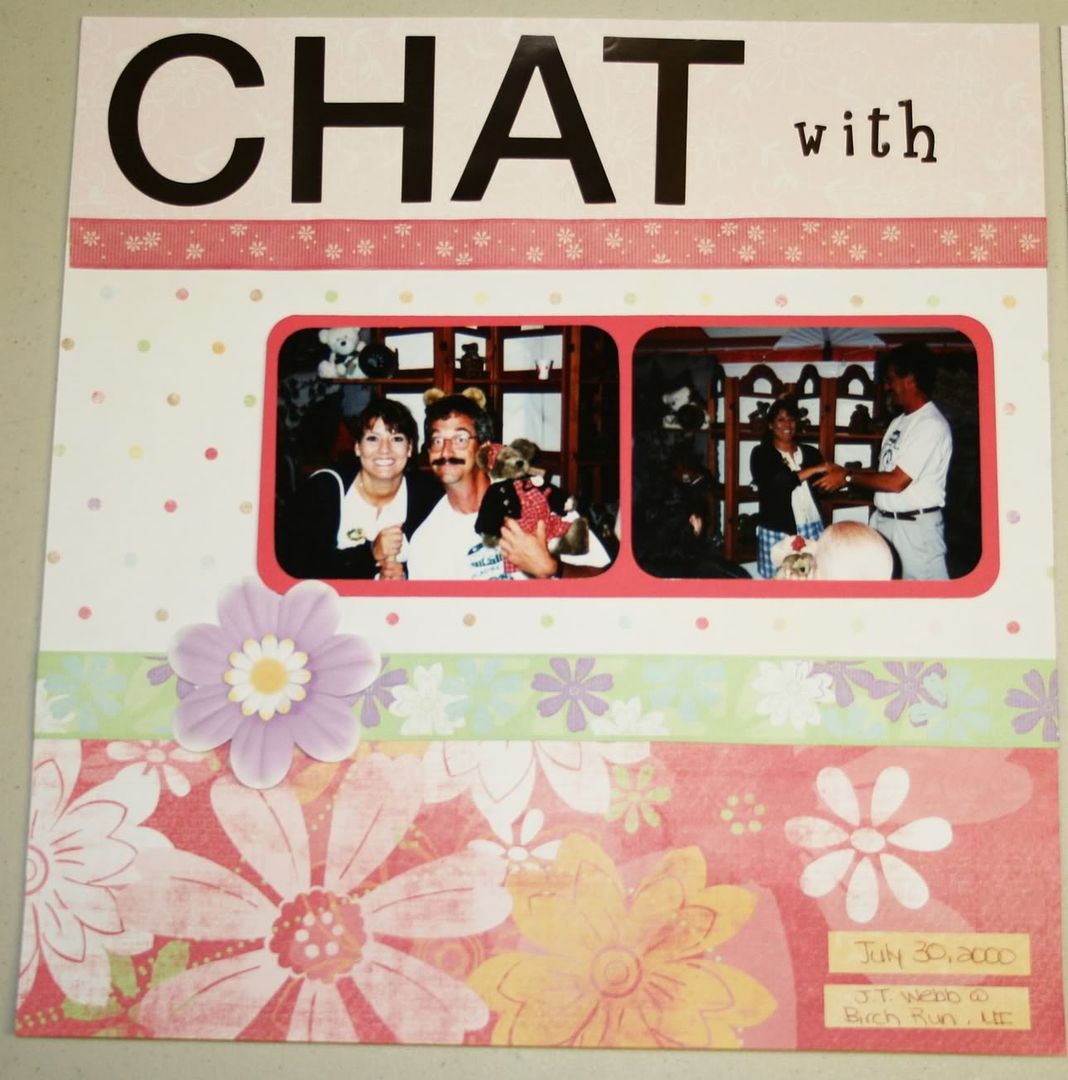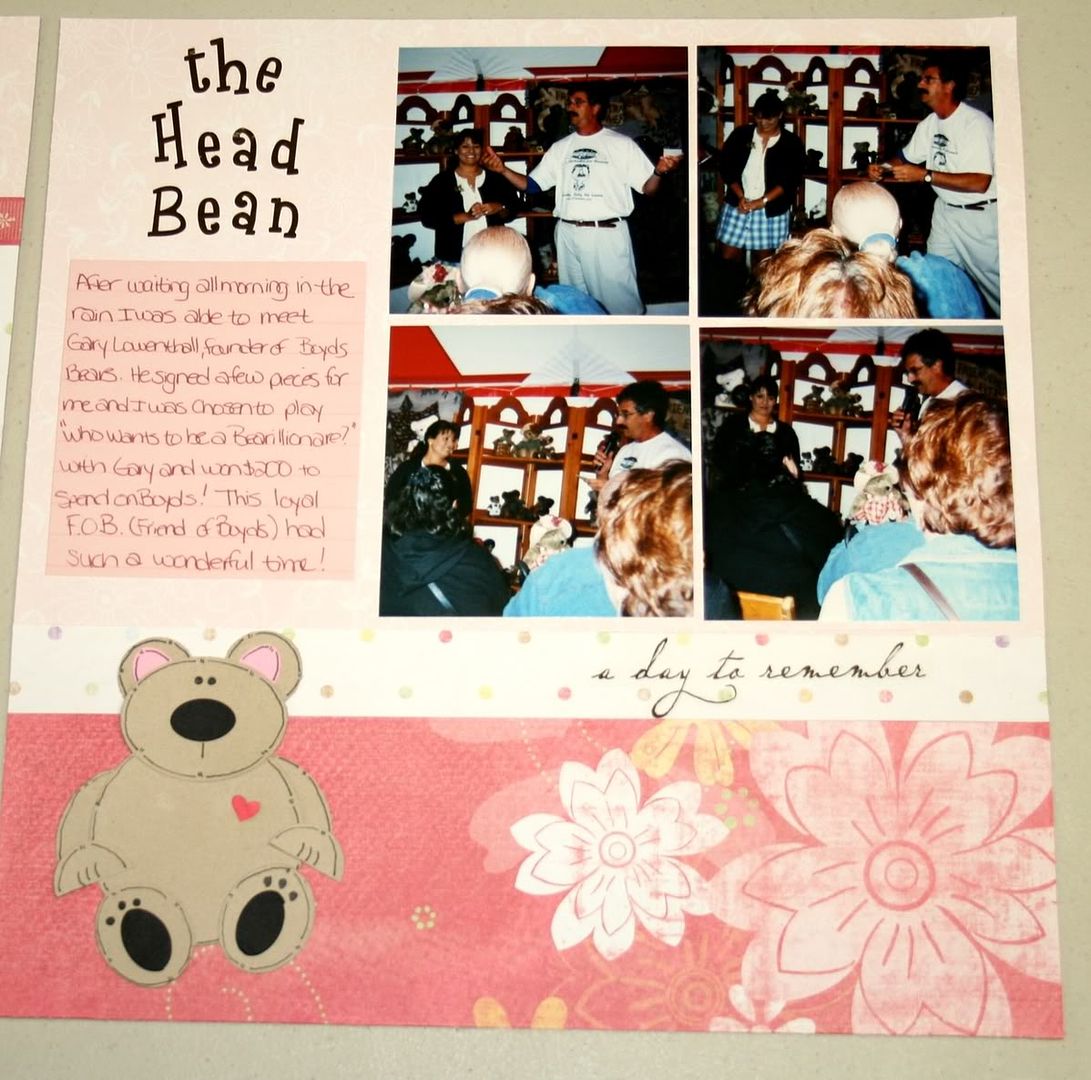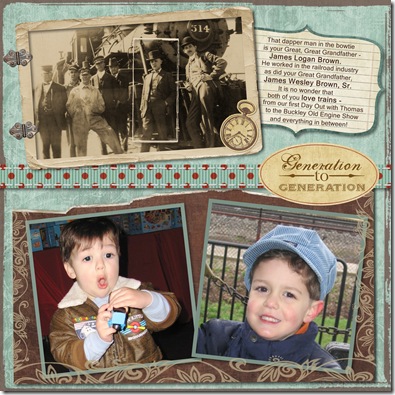We have had so many solicitors come by the house lately & I’m so not comfortable opening up the door for strangers so I’m considering putting something like this by the front door:

Do you think it’ll work? I’ll probably tone it down a bit and shorten it up before posting it. I started with a pre-designed page template from the Cottage Garden digital kit. This was made with Storybook Creator Plus which is a fantastic program and it will be getting even better in September! An upgrade will be available that will include the following features:
- Wrap text around images and objects (the text will follow a line you draw)
- New filters, such as oil painting, mosaic and frosted glass
- View a two-page spread while editing
- New Tools, grid-cutting, corner cutter, paper tearing, blended and patterned edges
- Turn any image into a rubber stamp
- You'll be able to upload right to Facebook for sharing
Wahoo! I absolutely love using this program – it was created for scrapbookers, by scrapbookers. There are also a HUGE amount of resources available to help you with digital scrapbooking, including the Help Zone on my CM Consultant website .
Here is a link to a short video that shows some of the fantastic features of SBC+
Here are a few pages I recently created with SBC+ and CM digital content:
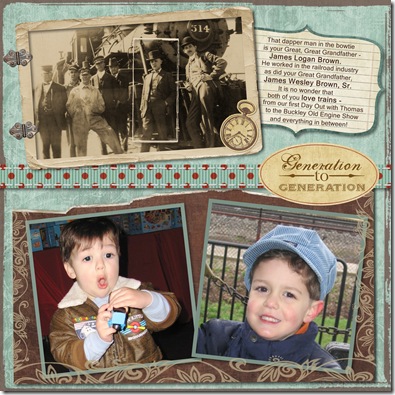
The above page uses items from the Recipe Book Digital Kit and digital freebies from the CM Project center (including the hinges, paper frame and overlay)

This page uses items from the Great Escapes Digital Kit.

Doesn’t get much simpler than this! I used a photo for the background then customized some word art to go with the picture. Corner swirl is another freebie from the
CM Project Center.
 The Cozy Winter Digital Kit was used to make this page.
The Cozy Winter Digital Kit was used to make this page.
Please let me know if you need help with digi scrapping – or other photo related projects!